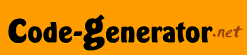
|
||
|
|
||
HTML Marquee CodesYou can create scolling text (or anything else for that matter) by using the <marquee> tag. This tag isn't part of the official HTML specification, but the code does work on many popular browsers (including Internet Explorer and Firefox). If you can't view the examples on this page, or if they don't work as expected, your browser probably doesn't recognise the <marquee> tag. If that's the case, try using Internet Explorer or Firefox. Slide-in text:This text slides in from the left, then stays where it is. You will need to refresh this page to see the effect again. Result: Note: Some browsers (such as Firefox) might not render this properly - the text keeps scrolling. Scrolling text:Result: Back and forth:Result: Text Scrolling Upwards:Result: Change the Scroll Speed:Result: Images:After your paste this code into your web page, replace the Result: © Copyright 2006 - 2024 Code-Generator.net | Privacy Policy |
||